My secret weapon? Google Calendar! Now, you need a Google account, but once that is set up, you're ready to go! So, how do I use this tool to stay on top of things? It's easy with these 6 simple steps!
- Create a calendar based on various aspects of your life and choose a color for each one. For instance, I have a calendar for my classes, due dates and exam dates, my work schedule, and extra-curricular activities. You can have more or fewer, figure out what works for you. But, once you've created your calendars, you can adjust how many your view at one time.
- Collect all your syllabuses from your classes. Enter all your assignment due dates and exam dates for the whole semester. Yes, I know this takes a little time, but trust me, it's totally worth it.
- Next, if you have regular meetings or you work, enter that in too. I prefer to make separate calendars for these things so that I can make my work schedule a separate color from other parts of my day. When you create an event, you can click "Edit Event" to set your event to repeat and set specific times!
- Now, you have a basic framework of your day, week, and month. Here comes the real task management, drowning prevention awesomeness. Now that you know when things are due, and about how much time you will have each day to do schoolwork, you can go ahead and plan your work! When you click on a date, the default is to create an event, but you can also create a task for that day. Just switch from Event to Task! I use this to make a tentative schedule of when I am going to work on assignments.
- Next, get the most out of this calendar! If you have an android phone, you can download the google calendar app to have your calendar on the go. If you have an iPhone, you can sync this calendar with your phone calendar by going into your phone settings and choosing "Mail, Contacts, and Calendars", signing into your Google account, and turning on your calendar syncing.
- Finally, use this tool and adapt it to fit your lifestyle. Lay things out early so that when your friend says, "Hey, let's go to the beach for a couple days!" you can know immediately if you're able to go without dismissing your commitments or what assignments you need to do on the way! And, if life happens, remember this is a framework. It is a way of managing what must be done so that you are less likely to forget things and can better adapt to the curve balls that life throws at you. If you don't do a task on the day you originally set, don't be discouraged. Just add it to your list for the next day, and keep going!


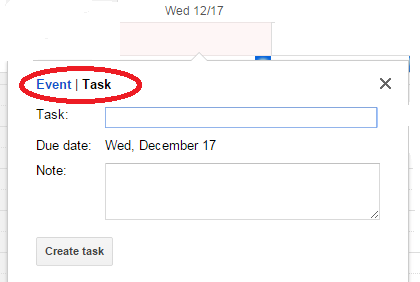
No comments:
Post a Comment
I would love to hear your ideas, opinions, and other thoughts! Just please, be respectful and conservative in your language. Thank you! :)